This is a vexing subject for clients, especially when a majority of their traffic is relegated to this nebulous label. Google’s explanations seem tepid when considering their prowess.
Lets start with this (direct) / (none) – whats it telling me? (Direct) represents the source of the traffic. (None) is the medium by which the traffic arrived, such as “organic search”.
Lets remember where Google is coming from when it tells you traffic is (direct) / (none). People working at Google think they are the smartest people on the planet. I won’t take issue with that. But as a result of their culture, their vocabulary lacks certain diversity, such as the words “I don’t know”. Secondly (and very smart of them to avoid) are the possibilities that;
> bot traffic may be logged as (direct) – their bots?
> because of https, variables that formerly served to identify visitors is becoming harder to get – they say.
But honestly I think they can find all the referrer information they want – if they wanted to. They have plenty of reasons not to be more transparent about referrers and organic keywords (re. Google has a very (profitable) reason to make finding good keywords difficult).
When you search for something, right click on a natural result and open in a new tab. Here is what I see
https://www.google.com/search?q=google+analytics&ie=utf-8&oe=utf-8&aq=t&rls=org.mozilla:en-US:unofficial&client=iceweasel-a&channel=nts
Notice the search value is in the URL (q=). Does it makes sense that Google cannot capture that search variable? The percentage of (direct) / (none) results on the many accounts I manage does not pass the smell test. Google handles 60-70% of the natural search volume. 80% of (70% of) ORGANIC visitors arriving via a natural search as (direct) / (none), which means “We Did’t Get That Data, Sorry.” Do your own math using Analytics (Acquisition > Channels). What do you think?
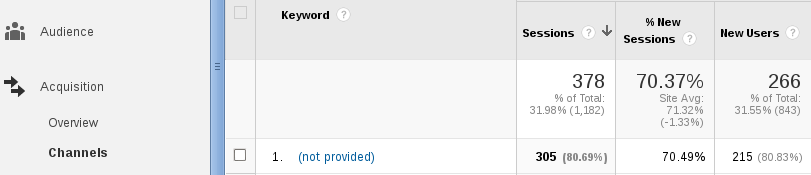
So lets stick with the party-line and look at the Referer variable;
A web browser uses a variable called the HTTP_REFERER that tells the next destination where this click came from. When someone clicks a link to your site, the source contained in the HTTP_REFERER variable is read by Google. Are there sources that do not include the HTTP_REFERER variable? Yes, plenty, such as when someone types the URL directly into the browser. Does this mean that all no-referrers entered the URL directly into the browser address bar? No.
(direct) / (none) can mean:
- https and other privacy measures obscure the source of the visitor
your URL was typed directly into the browser- bots crawling your site
- the visitor has bookmarked your site
- the visitor clicked a link inside a document (PDF, word)
- the visitor clicked a link in your email/newsletter/app
- the visitor clicked on a shortened URL
Conventional wisdom says that the most common sources of No-Referrer are emails and documents. If you send out a lot of email, newsletters or documents with links in them, these could result in a lot of (direct) / (none) traffic. Overlooked is the fact that most bots crawling your site will register as DIRECT traffic. This is what one of my bots looks like in apache/squid logs:
1370272638.162 2446 {555.555.555.555} TCP_MISS/200 42176 GET http://www.example.com/ - DIRECT/255.255.255.255 text/html
If you look at server logs, you will be amazed how many bots visit your site – especially how frequently the big bots like googlebot and bingbot visit. At least they announce themselves. But there are hundreds of unscrupulous, sneaky, unidentified bots out there. The more unscrupulous, the more they try to impersonate a respectable bot or real person – but leave very little information behind. It stands to reason that there is a lot of (direct) / (none) traffic created by bad bots. There are some things you just can’t change out there on the Internet, but you can do something. Google says, Tag Your AdWords Destination URLs.
UPDATE : Google has recently included a feature in Google Analytics that allows you to (supposedly) filter-out bot taffic in reporting. For more detail, I wrote about it here Google Analytics Follow Up on Direct / None Traffic – Bot Filtering
